Table of Contents
- Word Document Settings
- APA Style Headings (The five heading levels in APA style paper)
- Formatting the five heading levels in APA paper
- Errors to avoid in using headings in an essay:
- Need Help writing an Introductory Paragraph
- APA Style Cover Page (APA Title Page)
- Get a Free Cover Page
- Cite this article in APA
Word Document Settings
When writing a research paper, report, a discussion post, reflection essay, a case study, or an essay in APA 7th edition style, it is crucial to set your word in accordance to APA 7th edition requirements. If you have any issue following the following APA guide, please reach out to us or get your paper written by an expert essay helper. You can read our APA style in-text citation guide here.
This blog post complements our other posts on top 10 mistakes to avoid when writing an essay and tips for essay writers.
To get good grades on structure and format of your research paper, it is good to consider the following standard settings on your word template:
- Font family and size: Times New Roman or Arial size 12
- Spacing: The spacing before and after paragraph should be 0; To remove any space before or after paragraph, you can simply select the option “Don’t add space between paragraph of the same style” on the “paragraph” tab.
- Alignment: Left. Alignment on word refers to the manner in which your content will be placed between the margins. If set to “left”, words will begin from the left-most part of the document towards the right. If set to “justified”, the sentence will occupy the entire length of the word document. If set to “centered”, the sentences will be placed in the middle of the word document. Per APA requirement, the alignment should always be set to “left”. The only other part of APA paper that can be “centered” is the level 1 headings.
- Before and after text: Always set this to 0. For the first sentence of each paragraph, set the “special” setting on paragraph tab as “first-line: 0.5 inches from the left”. For the references, this “special” setting should be set to “Hanging”.
- Layout: Margins – 1 inches (narrow); Orientation – portrait.
- Other settings: Regular (no bold); color – automatic.
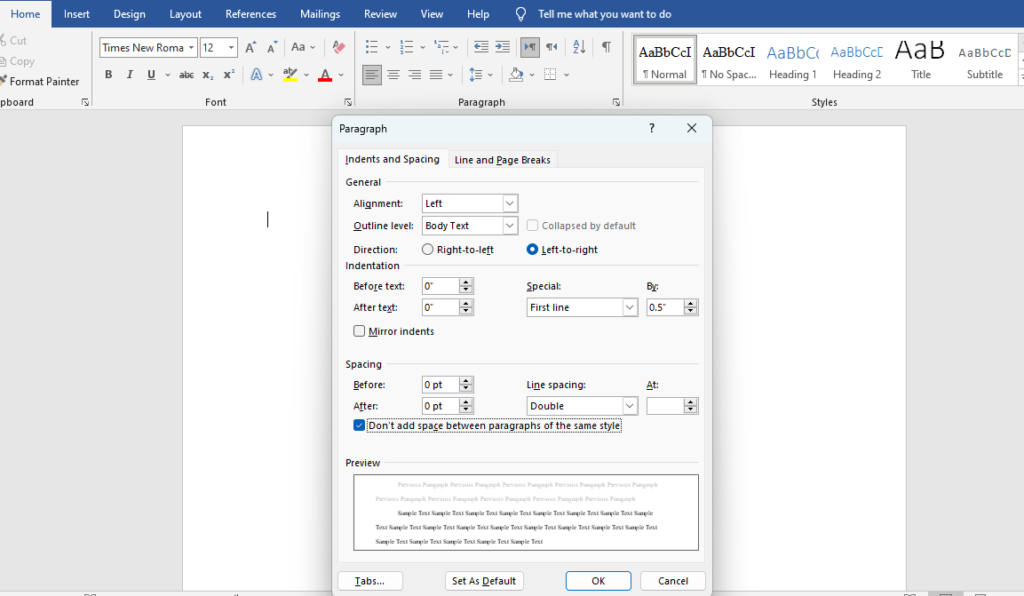
APA Style Headings (The five heading levels in APA style paper)
When writing a research paper or when you pay someone on our website to do an essay for you, for instance, a 5-paragraph essay, it is important to use headings. The work of headings when completing a paper is to identify the content within sections of a paper. It is important to make headings descriptive and concise; the headings should be well formatted and clearly worded aid both visual and nonvisual readers of all abilities.
An APA 7th edition style paper has five levels of heading starting from level 1, level 2, level 3, level 4, and level 5. Level 1 heading is usually the main heading, Level 2 is a subheading of Level 1 and Level 3 is a subheading of Level 2. So you may be asking, when am writing an APA style paper, how should I tell which heading level I am to use? Well, whenever you do a research paper, you must decide whether you need just main headings or subheadings. If only one level of heading is needed for your paper, just use Level 1. If you need two levels of headings in your paper, use Levels 1 and 2. If you need three levels of headings in your paper, use Levels 1, 2 and 3 (and so on).
Formatting the five heading levels in APA paper
- Level 1: Centered, Bold, Title Case Heading: Remember, after this main heading, start the paragraph from the next line using the same “first-line” setting whereby the first sentence is indented 0.5 inches from the left margin.
- Level 2: Flush Left, Bold, Title Case Heading: This is a subsection of level 1 heading. The only difference between level 1 heading and level 2 heading is that: Level 1 heading is centered whereas level 2 heading is flushed to the left.
- Level 3: Flush Left, Bold Italic, Title Case Heading: This is the third level heading and subdivides the level 2 heading into subsections. The only difference between level 3 heading and level 2 heading is that: Level 3 heading is Italicized whereas level 2 heading is not.
- Level 4: Indented, Bold, Title Case Heading, Ending With a Period: This subdivides the level 3 heading further into more subsections. The three differences between level 4 heading and level 3 heading are: Level 4 heading is indented 0.5 inches from the left margin, the heading is not italicized and ends with a period, and the paragraph begins immediately after the heading on the same line.
- Level 5: Indented, Bold Italic, Title Case Heading, Ending With a Period: This heading level subdivides level 4 heading further. The only difference between level 5 heading and level 4 heading is that: Level 5 heading is italicized whereas level 4 is not.
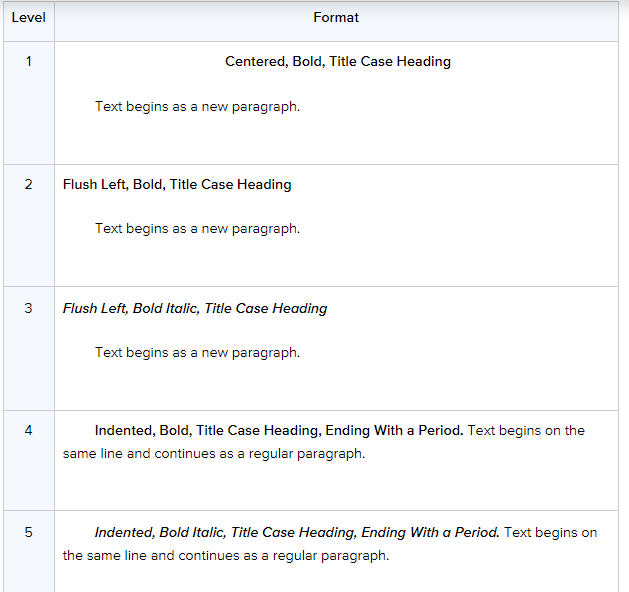
Errors to avoid in using headings in an essay:
Avoid using only one subsection heading within a section, just like an outline. Do not label headings with numbers or letters. Do not switch the spacing to single when entering headings. The entire paper should be double-spaced. Do not add blank lines above or below headings, even if a heading falls at the end of a page. Again, some papers such as reflection essays do not usually require headings unless you are using a format such as the one described here.
NB: If you want to know, after am done doing my research paper, how can I make sure everything is double spaced? Just press CTRL + A to select the entire essay, then go to ‘paragraphs’ section of the word and select “double” spacing. This will ensure every part of the paper is double spaced. Please remember to select the “Don’t add space between paragraph of the same style” on the “paragraph” tab. This will remove any spaces before and after paragraphs (including headings).
NB: Do I need the heading “introduction” when writing my introductory paragraph in APA style paper? No, since 7th APA edition, you don’t need to add the heading “introduction” in your introductory paragraph. Usually, when writing your research paper, it is obvious that the first paragraph is the introduction to your paper.
The introductory paragraph should give the audience an idea of what you intend to talk about in the paper. It should have two crucial elements, which are a hook and the thesis statement. The hook is usually the first sentence and should be used as an attention grabber. The thesis statement should have your topic, and then the analysis, explanation(s), or assertion(s) that you’re making about the topic.
If you are struggling with writing an introductory paragraph in APA format, you can ask our essay helpers to do it for you in a professional way. This includes writing a discussion post or creating a simple assignment solution.
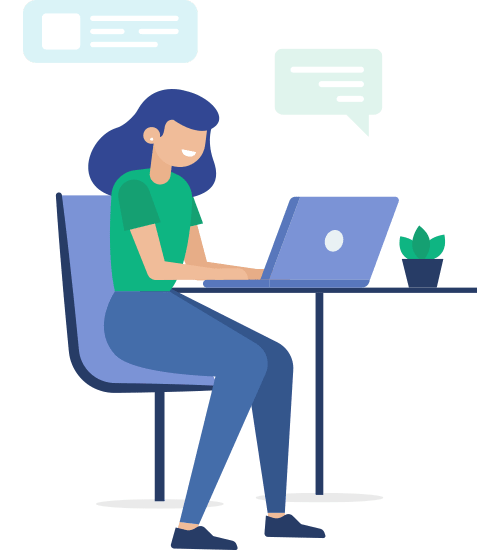
Need Help writing an Introductory Paragraph
We have top essay helpers to get your papers done professionally. Place your order today to receive a quality plagiarism-free paper via email.
Write My Paper For MeAPA Style Cover Page (APA Title Page)
One of the popular referencing formats in today’s academic writing is APA. There are several sections in a normal APA style cover page. In most cases, you are required to include all APA sections in your paper before submitting. The following are things to consider when creating or generating a cover page for your research paper:
- The cover page content should be centered, without any “special” spacing. That is the content in cover page should not have “hanging” or “first-line” special setting as we did with the paragraph spacing settings.
- APA style paper format cover page should have the paper details, including student and school information.
- The first thing to put on the APA cover page should be the title of the paper in bold and each main word capitalized. See the example below. Before the title of the paper, you should have three spaces from the top of the margin.
- After the paper title, enter one space and start writing your full names, followed by the school name, course name, instructor’s name and finally, the submission date.
- After the submission date, you should jump to the next page to start writing your research paper or essay by putting the same paper title as the first thing before the introductory paragraph. To jump from the end of one page to the beginning of the next page, especially after creating the essay’s cover page, press CTRL + Enter.
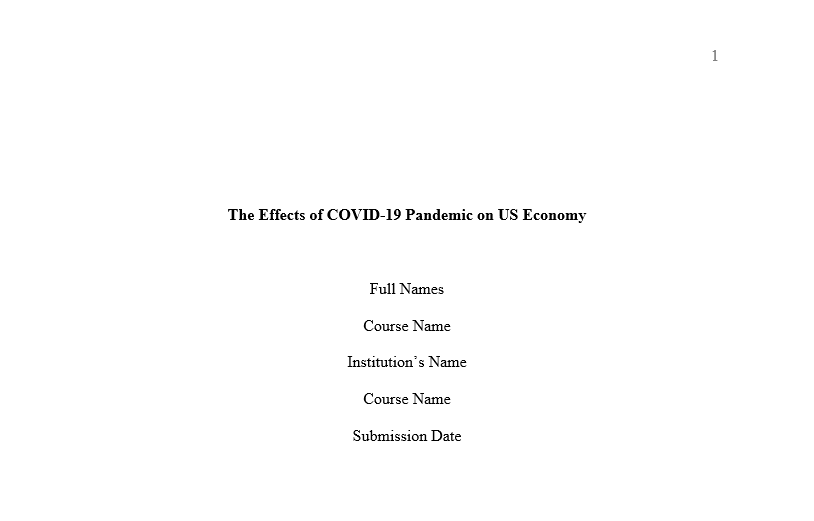
Note that cover page for your essay will depend on whether the required format is APA or other styles such as MLA and HARVARD. On our next guide, we will look at HARVARD and MLA paper formats which are also popular in academic writing.
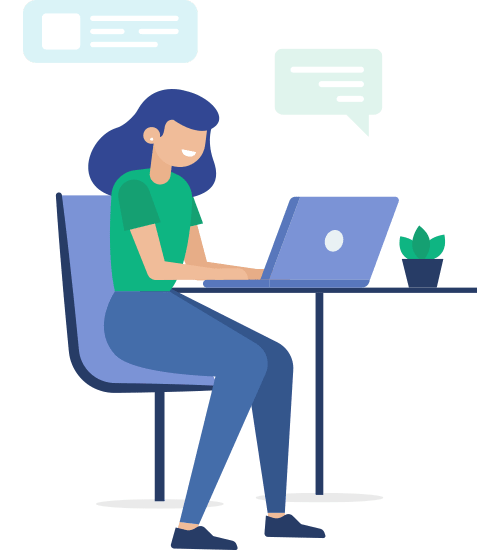
Get a Free Cover Page
When you place your order for an APA paper on our website, you get a free cover page plus up to 50% discount on your total order. Just say, “write my essay for me” today.
Write My Paper For MeCite this article in APA
If you want to cite this source, you can copy and paste the citation below.
Editorial Team. (2023, April 28). APA style Paper Format: Guide for Beginners. Help Write An Essay. Retrieved from https://www.helpwriteanessay.com/blog/apa-style-paper-format-guide-for-beginners-part-1/

